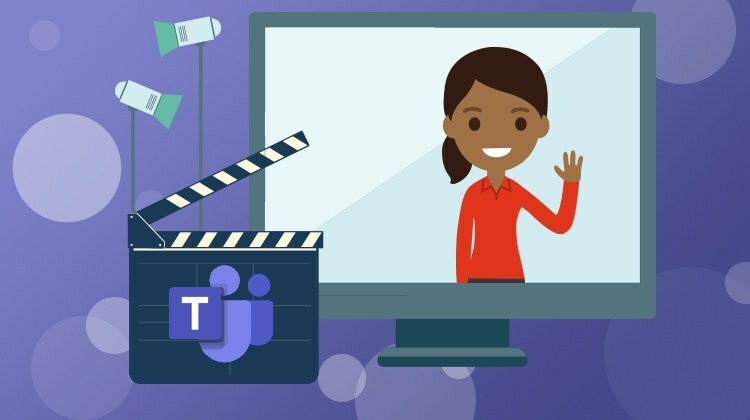- Description
-
Microsoft Teams Video Training – Intermediate
Microsoft Teams Video Training – Intermediate
- 1h 15 min
- Viewed 1967 fois
Training Theme
The meeting is a central point of work organization. This collaboration time is essential for exchanging ideas, decision-making, work follow-up, figures, etc. With the standardization of remote work, Microsoft Teams allows you to stay connected to your colleagues, even when you're not working in the same office.
This course introduces you to all the possibilities of meeting and conferencing features in Microsoft Teams, from setting up your audio devices in the app, to the tools that help you make the time you spend in meetings more efficient and effective.
You are also introduced to the possibilities of creating and organizing live events in Microsoft Teams, very useful for your webinars or the broadcast of your corporate events.
Training Objectives
You use Microsoft Teams on a daily basis and want to get the most out of its calling and meeting features.
At the end of this training, you will know:
- How to use the calling capabilities of your Microsoft Teams app, regardless of your audio and/or video device
- How to organize a live event
- How to use meeting management tools to make the most of these collaboration times with your coworkers
Prerequisite and Target Audience
Target audience: All users who want to learn more about remote meeting management with Microsoft Teams
Startup Level: Intermediate
Prerequisite: Know how Microsoft Teams works and be autonomous on the basic management of meetings and calls
Means and Methods
- E-Learning Modules: A video series to help you achieve the defined educational objective.
- Documents and other materials: Additional information or educational activities to complement this course.
Training Content
2 Use Case Videos
- Prepare big events
- Save money by sharing a telephone line
32 Video Tutorials on Microsoft Teams broken down in 8 lessons
- Introduction to TEAMS’ Live Events
- What are the main differences between meetings, webinars and live events
- Getting to know TEAMS’ Live Events
- Plan and launch your live event
- Start and manage your event on your own
- Start and manage your event in multiple ways
- Communicating between presenters and producers
- Generating live machine translations
- Moderate chat during a live event
- You are participating in a live event
- End the event and statistics
- When and why use live events?
- Administrate your Live Events
- Create or change a live event strategy
- Apply a user-specific policy
- Presentation of webinars in Teams
- How to set up webinars
- How to register to a webinar event as an attendee
- How to adjust your meeting options prior to launching a webinar
- How to add full interactivity into webinars in Microsoft TEAMS
- Make and Process Calls
- Making Phone Calls
- Receiving Phone Calls
- Putting on Hold & Muting Microphone
- Inviting Other People to an Ongoing Call
- Managing Several Calls at the Same Time
- Transferring a Call
- Call Forwarding
- Forwarding Calls to Another Phone Number
- Forwarding Calls to the Voicemail
- Forwarding Calls to a Call Group
- Ringing Another Number Simultaneously
- Turning Off Call Forwarding
- Settings and voicemail
- Blocking Specific Phone Numbers
- Adjusting Audio Devices
- Changing Voicemail Greeting
- Accessing the Voicemail
- Use the Mobile Application to make calls
- Receiving Phone Calls on the Mobile Application
3 Documents to Complement the Videos
- Getting started with live events in Microsoft Teams
- Licensing levels, roles, tests for the event
- Best practices for a live event in Microsoft Teams
Learn more about Microsoft Teams
Like many workplace practices over the past couple of years, the way we communicate with our colleagues and customers has undergone a massive transformation. For many organizations, platforms like Microsoft Teams became the key to staying connected across homes, offices, and time zones.
Microsoft Teams is a cloud-based application that enables distributed workforces to stay connected, share documents, conduct online meetings and collaborate — all under one platform. This software allows real-time collaboration between teams, helps you stay organized and manage work seamlessly. The core capabilities in Microsoft Teams include video calling, audio conferencing, messaging, and file and screen sharing.
You can schedule different types of meetings in Microsoft Teams: Channel meetings, ad-hoc meetings, private meetings, ... And you can host a large-scale online event. Teams live events is an extension of Teams meetings, enabling users to broadcast video and meeting content to a large online audience. Live events are meant for one-to-many communications where the host of the event is leading the interactions and audience participation is primarily to view the content shared by host.
This platform helps improve collaboration and communication while staying connected anytime and anywhere... Before, during and after meetings with fewer emails!