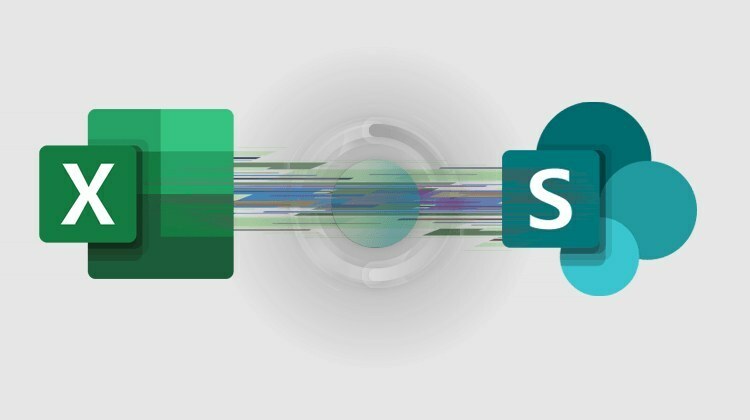Video Training – Discover how Excel and SharePoint interact
Video Training – Discover how Excel and SharePoint interact
- 1h 2 min
- Viewed 1080 fois
Training Theme
Through a series of instruction videos, learn how to optimize your collaborative work, combining Microsoft Excel spreadsheet software and Microsoft SharePoint online document libraries.
At the end of this training, you will master the basic tools of both applications in terms of sharing: Discover how to work together on a document, while keeping track of the changes made by your colleagues and you, while ensuring that only the people to whom you have authorized access can consult your files.
Also deepen your knowledge of Microsoft Excel: Create PivotTables and use filters to sort and optimize the viewing of your data. Finally, learn more on Microsoft SharePoint’s advanced features, including creating and managing lists on team sites.
Training Objectives
You have the basic knowledge of the interconnection between Microsoft Excel and Microsoft SharePoint and you want to optimize your collaborative work.
At the end of this training, you will know:
- How to work together on your Microsoft Excel documents and how to track changes
- How to securely share documents and how to collaborate on them
- How to manage your libraries and lists in your Microsoft SharePoint team sites
Prerequisite and Target Audience
Target audience: Microsoft Excel and Microsoft SharePoint users who want to optimize their collaborative work
Startup Level: Intermediate
Prerequisite: Understand the basic functionalities of both software, understand the concepts of sharing documents online
Means and Methods
- E-Learning Modules: A video series to help you achieve the defined educational objective.
Training Content
2 Use Case Videos
- Use Case Scenario 1 - Finalize and present your financial closing
- Use Case Scenario 2 - Teamwork - Improving Collaboration and Facilitating Data Sharing
24 Video Tutorials on How Excel and SharePoint interact broken down into 4 lessons
- Excel generality
- Work simultaneously with others on a workbook
- Share documents
- Improved version history
- Password protect workbooks and worksheets
- Password protect workbooks and worksheets in detail
- Format as a table
- How to create a table
- Functions and formulas
- Use slicers to filter data
- Create a PivotTable and analyze your data
- Create a PivotTable report manually
- Sort, filter, summarize and calculate your PivoteTable data
- SharePoint generality
- Sharing a Document
- Receiving a Sharing Request
- Making a Document Read Only
- Managing Different Versions of a Document
- Synchronizing a Library on Your Computer
- Start using a list
- Introduction to Lists
- Adding Items to a List
- Editing Items in a List
- Sharing the Items of a List
- Adding a Column to a List or Library
- Sorting and Filtering Items
- Creating and Managing Displays
- Defining Alerts
Learn more about Microsoft Excel and Microsoft SharePoint's interactions
The combination of Microsoft Excel and Microsoft SharePoint optimizes your day-to-day collaborative work, thanks to tracking tools that make it easy to keep an eye on the changes made to your documents, by your colleagues and you. Get the most out of your favorite spreadsheet app by enriching your PivotTables. Save them in your Microsoft SharePoint libraries, before sharing them with your colleagues.